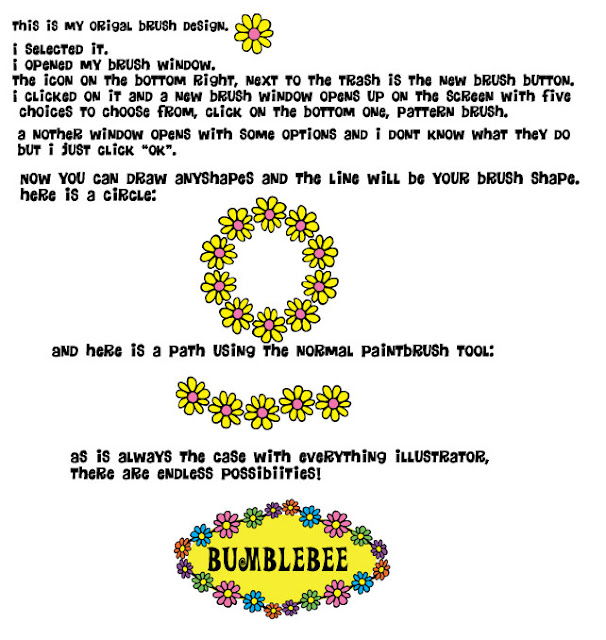So, I am doing a line of kid T shirts and lady undies that will be featuring my line of characters, My Imaginary Friends. I thought I had found a great transfer paper so I bought tons of it and made a bunch of shirts. I ran some wash tests, and I realized that if I wanted to sell this stuff, I really needed a higher quality transferring system. I needed to find a way for the images to last through many washes.
 |
| My Imaginary Friend T, featuring Artsy-Fartsy |
Here is what I learned about printing and transferring at home:
-There is this printing technique called Sublimation Printing. Basically it's a printer that prints directly onto your T shirts, mouse pads, totes, even onto mugs. No transfer paper required. It's relatively affordable, especially as a business investment. The colors stay bright and last for as long as your T will. Sounds great, right?? Well turns out sublimation printing is only for synthetics!!!! NO COTTON!!!!! Big bummer...
-There are these continuous ink systems in which you take a printer, alter it to fit this ink system and the inks live in bottles OUTSIDE of the printer. I heard it was a bit of a hassle and can be messy.
-There are specialty inks that are made specifically for cottons. They embed themselves into the cotton, rather than just sitting on top. The images are durable and bright and long lasting. These inks are used in continuous ink systems. These inks are for inkjet printers.
-It is not recommended to take you're pre-existing printer and to add the continuous ink system and new inks to it. To do this you have to clean your printer really well to make sure their is no residual ink inside it, and apparently it is a huge hassle. Also, these inks are not for paper, only for transferring onto fabric.
-Heat presses go hand in hand with any system of image transferring. They range in price from $250 to $1500 and up for a commercial use press.
-Not all transfer paper is alike! Everything sold in stores (Office depot, art supply, etc...) is NOT GOOD!!
So, I purchased all my stuff from a site called Best Blanks. I bought their cheapest heat press, a low end Epson printer, the Workforce 30, a continuous ink system, and their inks called Armur Inks. In addition, I bought their transfer paper called Transferjet.
 |
| The heat press. I LUV IT!!!!!! |
 |
| The printer and all the stuff I had to put together. I was scared... |
The printer and continuous ink system was basically a nightmare to install! There were issues with the hoses that feed the ink to the printer and I had to call the company a few times to get some technical support. It is a very delicate job to install this, there are circuit boards you need to not touch which they don't emphasize in the manual.
 | ||
| Filling the cartridge. |
 |
| And, yes, there is potential for mess, especially if you're predisposed to mess... |
I finally got the printer working and I was very happy with the results. However a few days into successful printing, my printer stopped reading the inks. Since the printer has been modified and a foreign cartridge has been installed, sometimes it gets prickly and can't find the ink source. This was VERY frustrating and I had to call tech support a few times. They walked me through a few things, and I am up and running again...
 | ||
| Panties are coming soon to my Etsy shop! |
All in all I am very pleased with my purchases and all the cool things I can make using these items. The inks, transfer paper and press are giving me great, durable images!